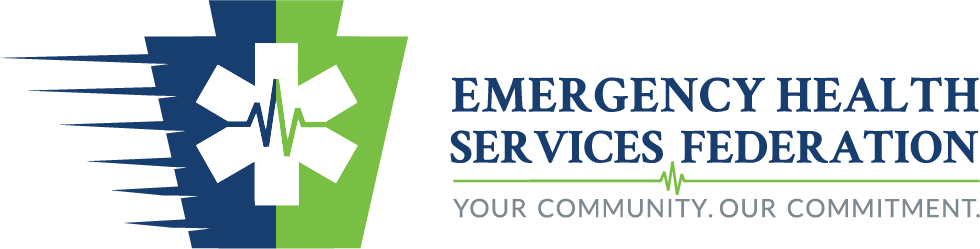The PA Department of Health Bureau of EMS’s New EMS Registry website is now live!!
If you identified an error within the new EMS Registry, please complete this short survey to help us identify the issue. You can access the survey by clicking this link.
Click here for a user manual with instructions for various processes!
This is the website in which providers can check their con-ed status report and view their certification registration information. The direct link has been https://ems.health.state.pa.us/emsportal/
What Does This Mean to EMS Providers?
Providers can now access the new EMS Registry. Everyone will only have one user id for the system, which will be pa and the provider’s certification number (i.e. pa123456). When the provider logs into the system for the first time, they will log in with their new user id. They will use Password1 as the temporary password. The provider will be required to enter the last four digits of their social security number. They will then create a new password and answer the demographic and security questions for their account.
Click here for instructions on how to log into the new system for the first time.
When you log into the system for the first time, you will notice your CPR information did not merge from the old system. Providers can update their CPR certification using the instructions below. Current CPR information must be uploaded by the provider prior to their certification expiration date.
Providers may also notice some con-ed records did not merge from the old system. We are working with the Department of Health Bureau of EMS to identify issues and solutions. We should have additional information by the end of January. If you notice missing con-ed, please consider attempting to locate copies of certificates or attendance rosters from the class.
Requirements of EVERY EMS Providers:
In the new EMS Registry, there will be new requirements and options for the EMS providers.
-
Demographics
-
Providers will be required to update their mailing address and other contact information in their provider account. If a change of residence involves a change of county, please choose the appropriate county.
-
-
CPR
-
Providers will be required to enter their CPR information into their account. The region will no longer receive copies of CPR cards to enter on the behalf of providers. Providers will find the CPR section under “EMS Application” within their account in the new system.
-
Current CPR certification information must be in the system prior to the provider's certification expiration date.
-
-
Reregistration of Certification
-
Between 30 and 90 days from a provider’s certification expiration date, they will be required to submit an electronic application for reregistration to maintain their EMS certification. The provider will log into their provider account. Under “Applicant Data”, they will scroll to the bottom of the page and select “Reregistration” from the drop down menu under “Manage Certification”. They will be directed to the reregistration page. If the provider is within 90-days of their certification expiration date and met the con-ed and CPR requirements, they will select the box on the right of their certification level and click “Begin Recertification”. The provider will answer the questions as appropriate to complete the process. After completing this process, the provider’s certification will automatically renew to the next cycle.
-
If a provider does not complete the electronic reregistration process, then their certification will not renew regardless if the provider has enough con-ed credits and current CPR in the system.
-
Click here to review instructions for reregistering certification.
-
-
Con-Ed
-
Providers will be able to view their con-ed record in their provider account under the “Con-Ed” tab.
-
If a provider takes a con-ed class that is not approved for PA DOH con-ed credit (i.e. a conference outside of Pennsylvania, such as JEMS or an online class through Boundtree University), they will no longer send the certificate to the region for credit. Providers will be entering their own con-ed by endorsement request for the region to approve. In the provider account under the “Con-Ed” tab, the provider will scroll to the bottom of the page to the “Add ConED by Endorsement” section. The provider will click on “Add Endorsement”. They will need to scroll back down to the bottom of the page to enter the needed information about the class attended. The provider will need to upload the certificate or class information. After the provider clicks on “Submit Endorsement”, the information will be sent to the region for approval. The EHSF will either approve or request additional information within 14 business days.
-
Click here to review instructions for submitting continuing education by endorsement.
-
Resources for Continuing Education Sponsors
- Continuing Education Sponsors can review the EMS Registry Manual
- Here continuing education sponsors can review instructions on adding users to their organization.
Resources for Education Institutes
- Education Institutes can review the EMS Registry Manual
- Here education institutes can review instructions on adding users to their organization.
- Here are instructions on how new candidates enter an electronic provider certification application